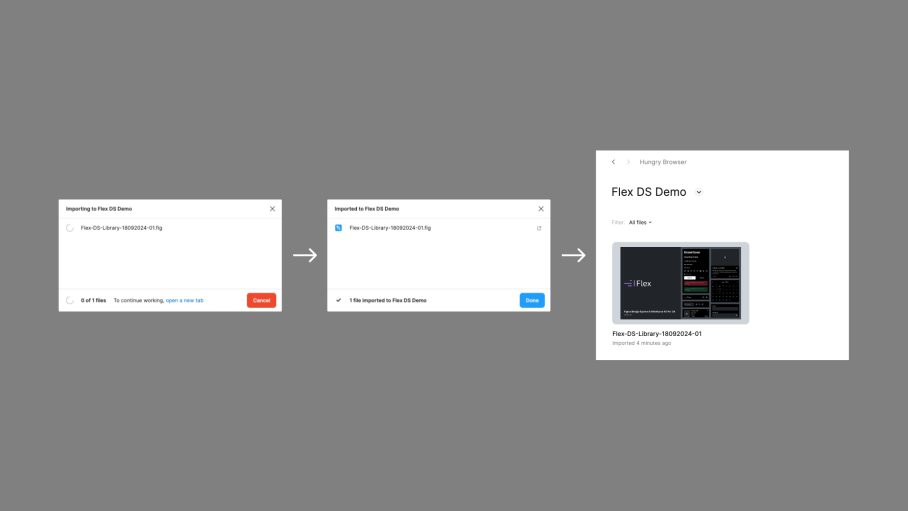Installation
Learn about how to download, set-up and start using Flex Design System.
Step 1
Once you have purchased and downloaded the ZIP file from the Flex Design System website, locate and unzip it on your computer.
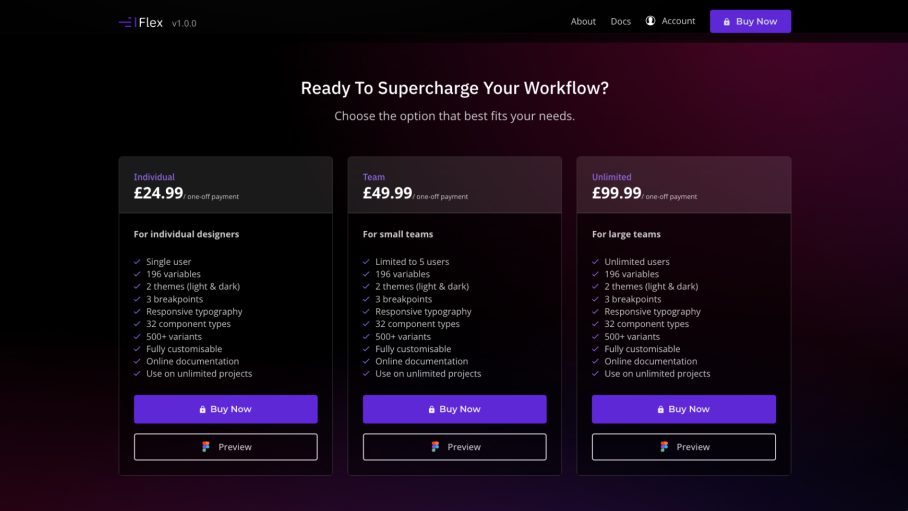
Step 2
Ensure you have Figma open and navigate to the home screen (house icon). Select the ‘Create’ button and then import, or drag the .FIG file from your computer’s file browser into Figma.
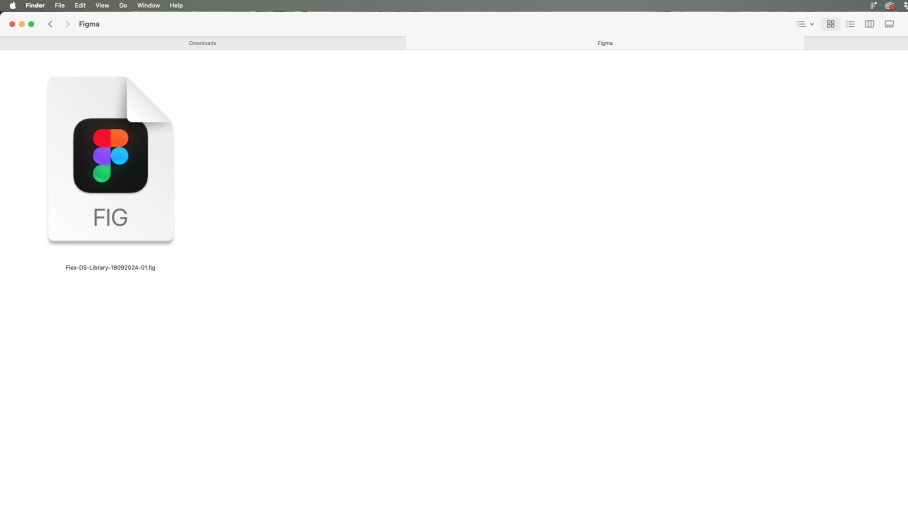
Step 3
Once imported, open the newly added Figma file and select the Libraries tab and select Publish. Depending on the speed of your internet connection, it might take a few minutes to upload.
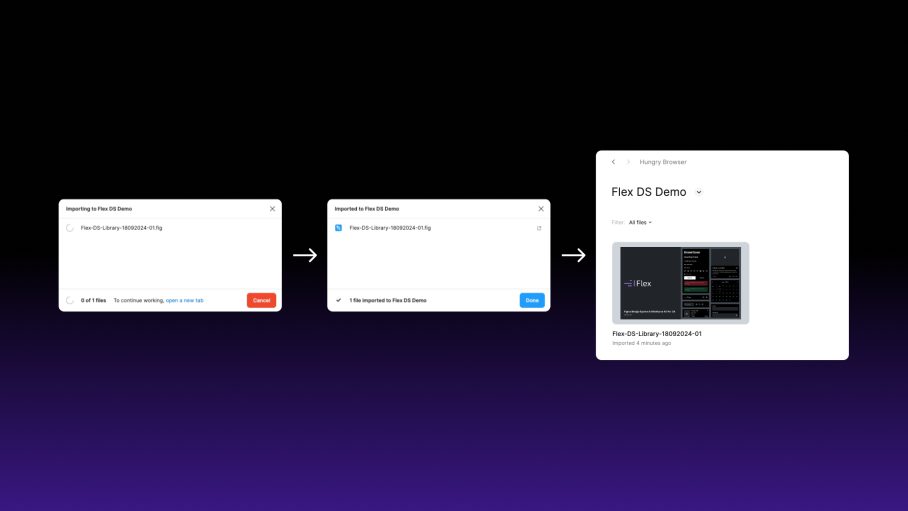
Step 4
Create a new Figma design file and select the Libraries tab. This will enable Flex Design System as a library.
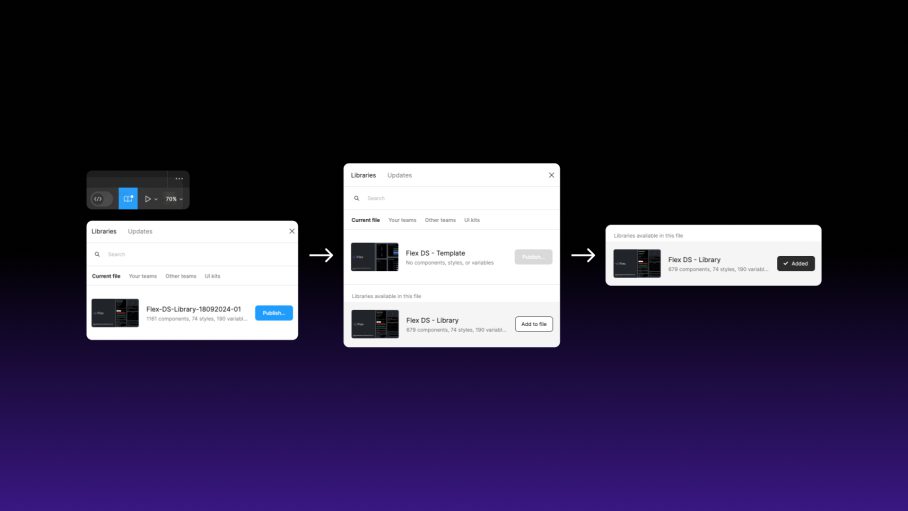
Step 5
You should now see a list of components in the Assets tab and can now start using them in your project.